As developers, we all want to develop things fast. If you use Visual Studio Code (VS Code), you should know about extensions. Extensions are a very big part of turning an ordinary text editor into a super productive environment for coding. There so many extensions available on VS Code and it’s easy to build one if you have a part of your development workflow you’d love to optimize or automate.
There are times you may want to convert the case of a string or sentence, doing it manually always seems like a short time but when you accumulate the time you spend on that it’ll result in tens of minutes gone. In order to move faster, it’s good to identify different parts of our development workflow that needs automation or optimization.
A simple VS Code extension called change-case helps in automating the process of case conversion. Install this extension and save yourself more minutes.
To use this extension, highlight the string or sentence then open VS Code command palette by pressing:
Command + Shift + P
Use Ctrl + Shift P for Windows and Linux.
The command palette will display a list of commands you can run. Type ‘changecase’ to filter for the change-case commands. You should have a list like this:
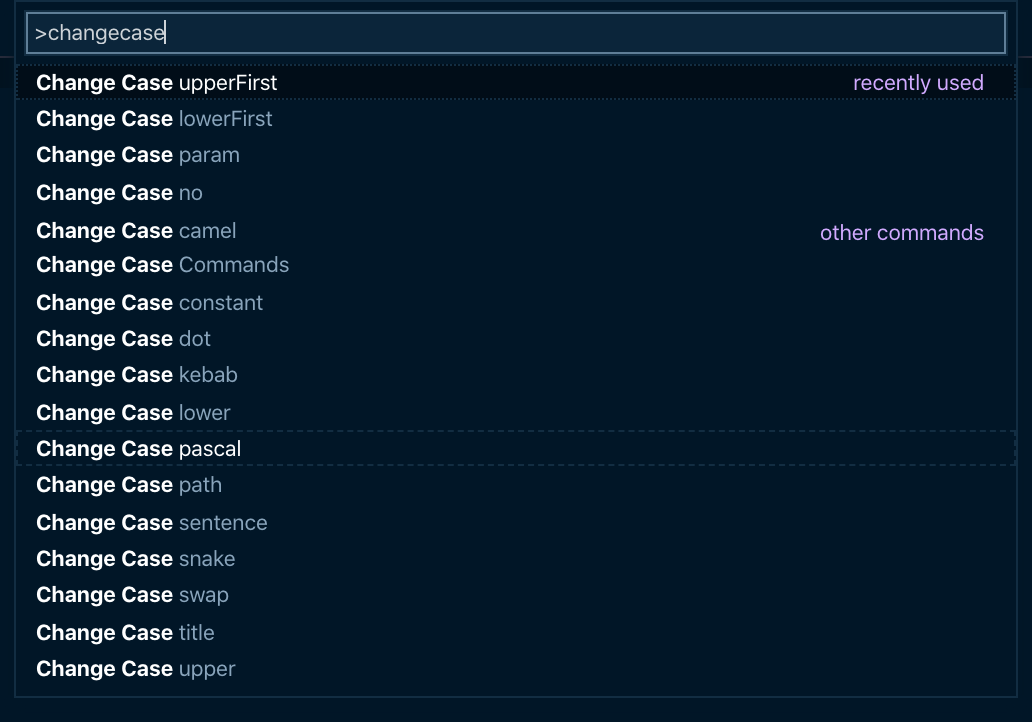
As shown in the image above, you can convert a string’s or sentence’s case into:
- Upper case,
- Lower case,
- Camel case,
- Snake case,
- Upper case first letter,
- Lower case first letter,
- Sentence case
- Kebab case and more
With this, I’m pretty sure you’d save yourself minutes wasted manually doing case conversion. Remember, automate more manual processes to improve your development speed.